 | |
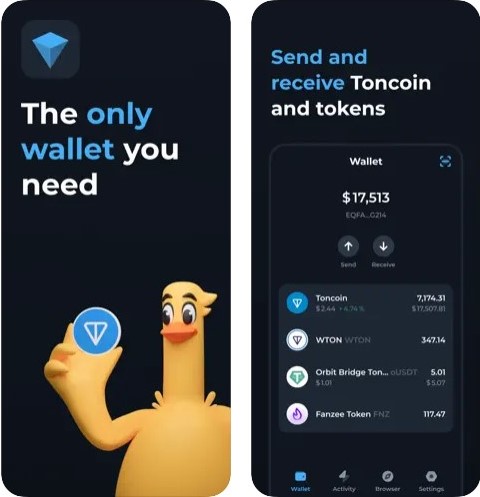 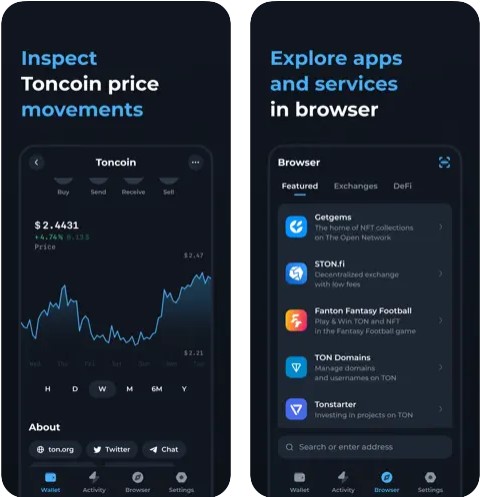 |
What is TONkeeper? TONkeeper is a decentralized wallet, mainly for the TON Coin, but also for all other major cryptocurrencies. But what is TON anyway? TON is a cryptocoin that was launched by Telegram. Like TRON, it has the task of managing, among other things, the transfer fees and sending of cryptocoins. This is done at a very high speed and with pleasantly low fees. That's why the TON is already used by many applications/cryptos/blockchains worldwide. On the market since the beginning of 2022 and there are currently almost 4 million Wallet/TON users. The coin is predicted to experience major growth in the next few years. The TON is currently in 15th place in the list of the world's leading coins. |
|
In order to make the coin even more popular, an MLM concept was developed at the end of 2023 that uses the TON as a means of payment.  This program is called TONBooster and consists of a decentralized smart contract that runs via a Telegram bot. With this network, 95% is paid back to the partners! The entry level is 5 TON (currently equivalent to around €10) We won't explain all the details here, just the most important facts about the Network TONBooster. You have to start with 5 TON and can upgrade up to 1,000, but you don't have to. This means you are entitled to receive commissions over 5 levels. For each new partner, another level is unlocked. 5 levels in total. You can/may also register more than 5 of your own partners. The interesting thing about this concept is that you get “only” 5% from the 1st level, but 10% from the 2nd level, 15% from the 3rd, 25% from the 4th and 40% from the 5th. That's a total of 95% which is paid back into the structure. Without talking about the matching bonus. We won't calculate here what difference it will make if everyone only registers 5 of their own partners with 5 TON each. A nice side effect is of course that the earnings are in TON and their value increases over time. | |
|
First you have to install the wallet APP on your smartphone and create a TON wallet. Then load up your TON wallet with 5 TON. With the advertising link from your sponsor, you connect your wallet to the network via a Telegram bot. As soon as you have activated your position with the 5 TON, you will receive your link to invite your friends. Have fun registering and building your TON-Team. | |
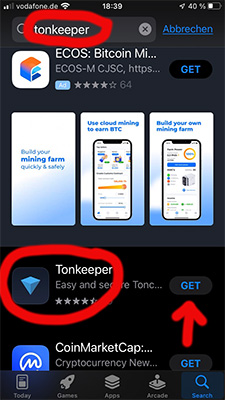
|
Apple APP Store - TONkeeper Google APP Store - TONkeeper You can read more information about TONkeeper on the official website here. But this is not required for installation and login. TONkeeper.com The following registration (pictures) was done on the iPhone. We assume that it works the same way on Android. |
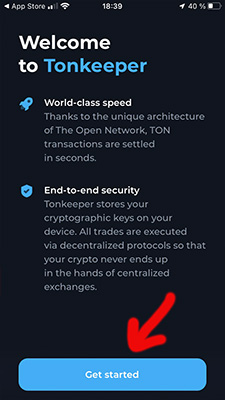
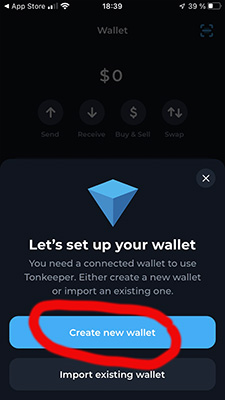 |
After installation you will be greeted and asked to create a new wallet. |
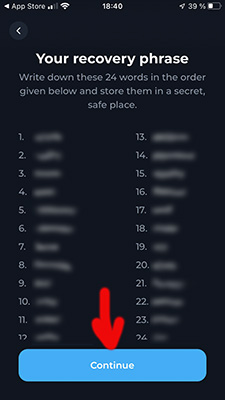 |
You will then be informed that you have a piece of paper to write down of your keywords. On the following screen you will see YOUR 24 keywords displayed. Write these down and keep them well protected. Only with these "keywords" will you be able to reinstall your wallet again and again later. |
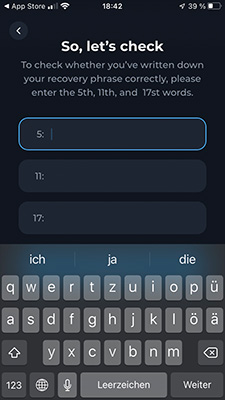 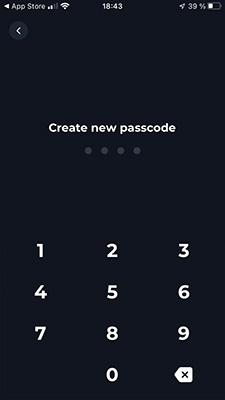 |
Now please type in the 3 randomly asked keywords. Next you have to enter any 4-digit number as your personal code and confirm it again. Depending on your cell phone, you will then be asked whether you want to log in with your fingerprint or facial recognition. You will also be asked whether you would like to receive messages. Be sure to agree here so that you are always informed when a partner has registered or when you have received commissions. |
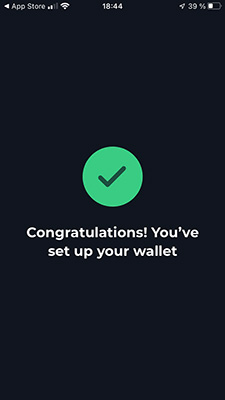
|
You've done it, your TON wallet is created. |
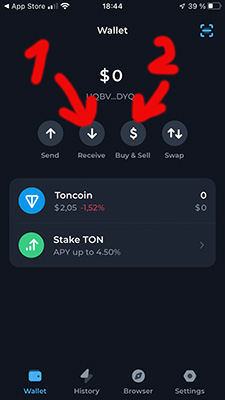 |
You now have 4 functions in your wallet. [Send] Sending cryptos. [Receive] Receiving cryptos. (1) [Buy & Sell] Buy and sell cryptos (2) [Swap] Swap cryptos with each other. Currently only (1) and (2) are important. Now click on [Receive] (1)... |
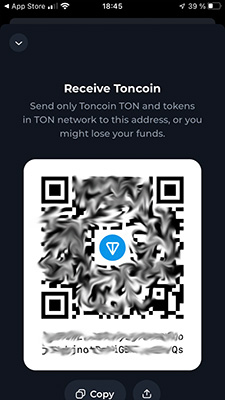 |
If your sponsor will sponsor you with 5 TON, you have to provide him this address. But if you want to get TON yourself, you have to use the function first [Buy & Sell] (2) go. |
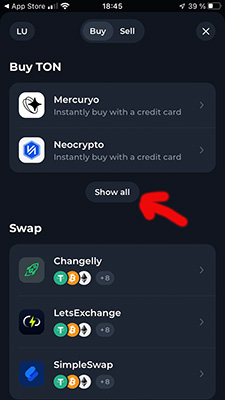
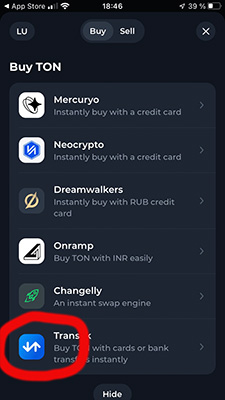 |
After you choose (2) you look up a list on the following screen ways to purchase TON. You can use [TRANSAK] and [Buy TON] with bank/visa. Visa doesn't work with every card! (try) With Neocrypto and Trastra card it worked immediately. From 100 TON you have to do a verification. But you can also use the Wallet from Telegram Activate your own @Wallet BOT. There you can use BTC or USDT TRC20 to buy TON. It is important to note that afterwards only from yours TONKeeper wallet TON can be sent. IMPORTANT: Since there are small fees when transferring, You should deposit a minimum of 5.5 to 6 TON for the later 5 TON payment. |
|
You have now successfully completed the first step.  Now all you have to do connect your wallet with the Telegram Bot [TONBOOSTER]. Please click on the following link and then follow everything else in Telegram. (Link opens in a new browser window) https://t.me/tonbooster_bot?start=join_wcEdI | |
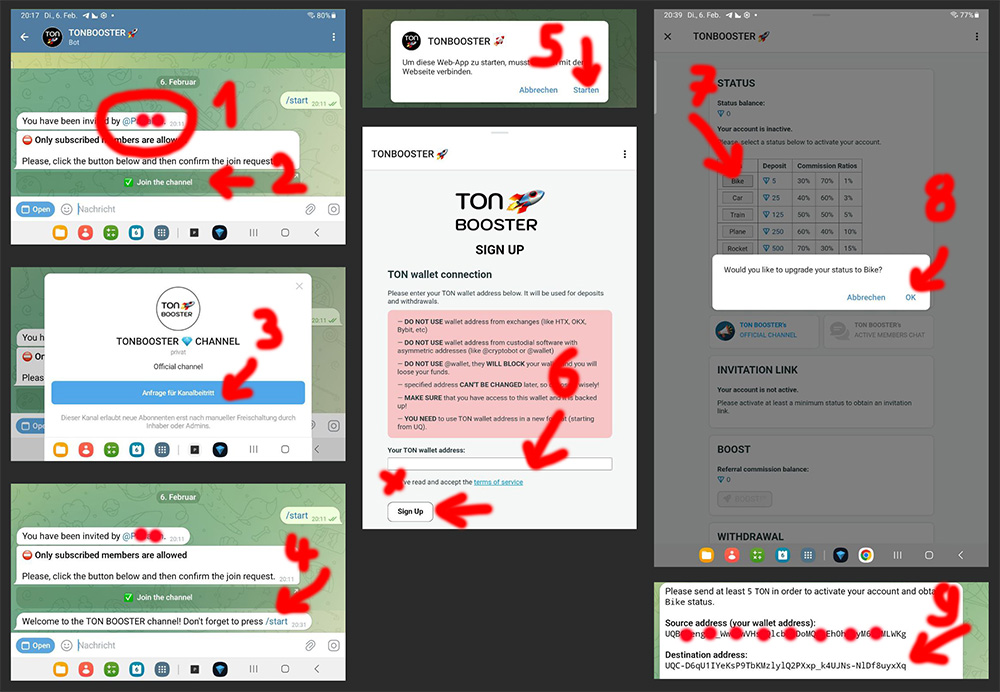 | |
|
If that's not correct, then definitely cancel and talk to your sponsor! Otherwise click on [join the channel] (2). And confirm in the POPup window (3). Now click on [/start] (4) after the welcome. Confirm with [Start] in the POPup window (5). A new window opens in Telegram. Please insert your TON address from TONKeeper here (6). Check the box and [Sign UP]. Then click on [Open]. A new window opens in Telegram. There you click on BIKE (7). (or any other package you would like to purchase) New POPup opens. Then confirm (8). Now you have to get out of your TONkeeper Wallet 5 TON to the specified address Destination address: (9) send. (But if you have clicked on a package larger than BIKE, you will of course have to send the corresponding amount in TON, which will be displayed to you.) This is done from your TONKeeper-Wallet via [Send]. After your transfer has been made, you can click on [Open] below. This is your back office where you can see your affiliates and commissions. | |
|
You can find your ref link under [INVITATION LINK]. You can use the URL from our site with your CodeLink. https://www.ton4future.com/?LG=EN&ref=YOUR_CODELINK Please only pass this link on to direct acquaintances. DO NOT send on social media or via SPAM email More information will follow later. | |
|
You can find information about TON here. This information is good for understanding but not required to build your team/earnings. Open link in a new browser window. TONBooster_01_EN.pdf coinmarketcap - toncoin tonkeeper.com ton.app Video - TONBOOSTER Presentation Video - TON Presentation | |
|
We distance ourselves from any political direction. Our project is completely impartial, but of course it can Show each group who has the most followers. | |